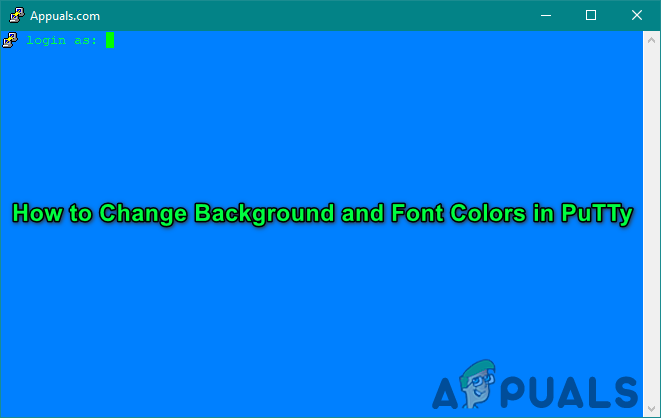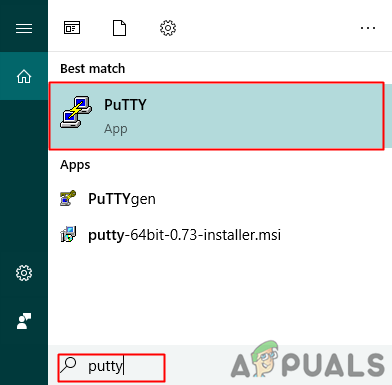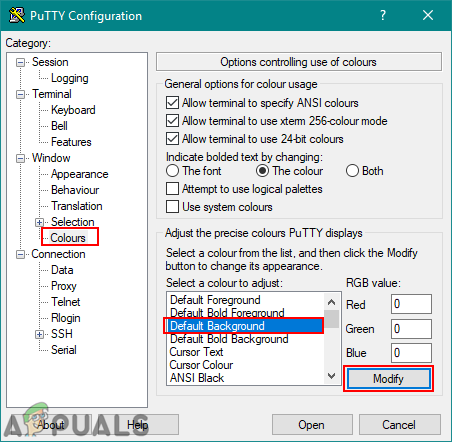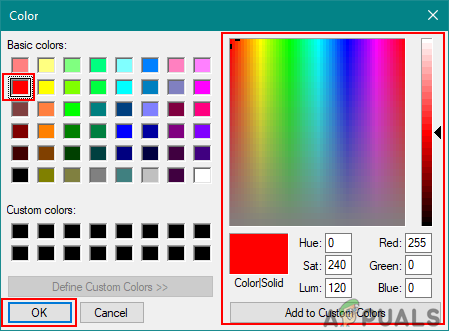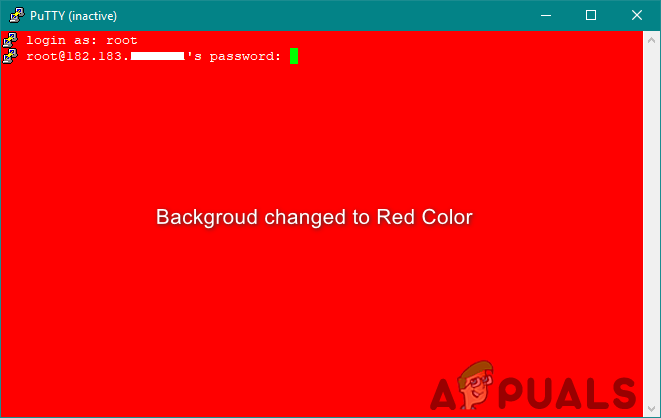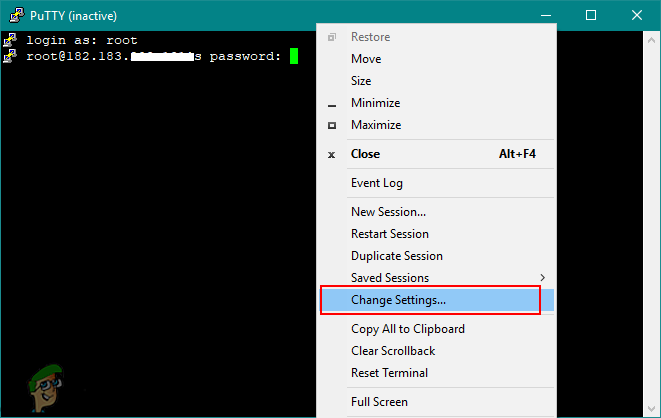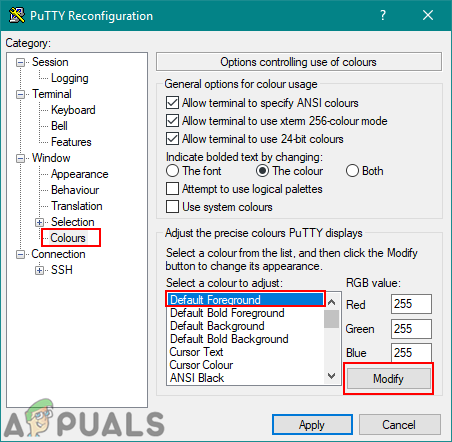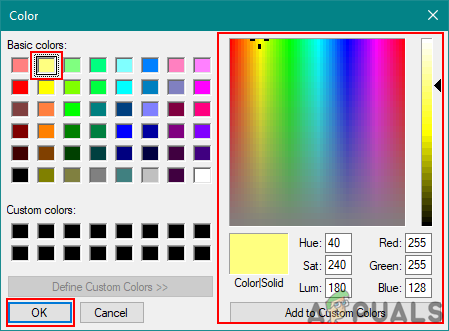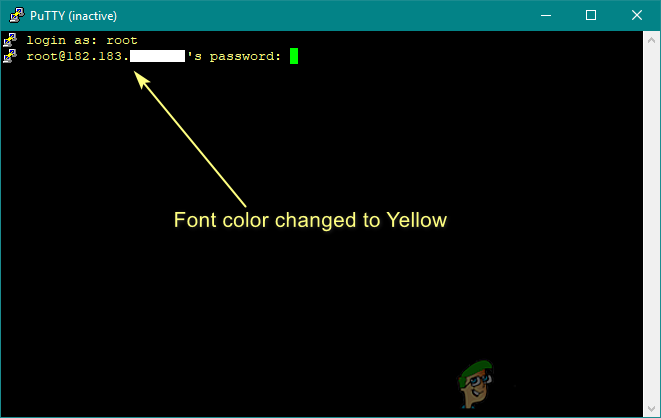Changing Background Color in PuTTy
Changing background color can help to provide a better look for eyes while working in the command line window. The settings for changing the background color in the PuTTy can be found in the configuration settings window. You can choose the pre-loaded colors or enter your own RGB value for the color. Follow the below steps to change the background color in PuTTy:
Changing Font Color in PuTTy
Changing the color of the font will depend on the background color. If both background and font colors are not a good combination for each other then it will look pretty bad and unreadable. Some background like black can work with all the font colors except black. Therefore, you can find the best one for yourself. Follow the below steps to change the color of the font in PuTTy: You can also adjust the colors for other options in the same way. More of the interface options can be found in the Appearance options, where users can increase the size of the font, the spaces between lines and so on.
Solar-PuTTy Review - The Putty Alternative You Should be UsingHow to Select and Specify Colors for the Background and Accent in Windows Server…How to Change or Replace Colors in GIMP?Galaxy Z Fold 4 and Galaxy Z Flip 4 Colors Leaked