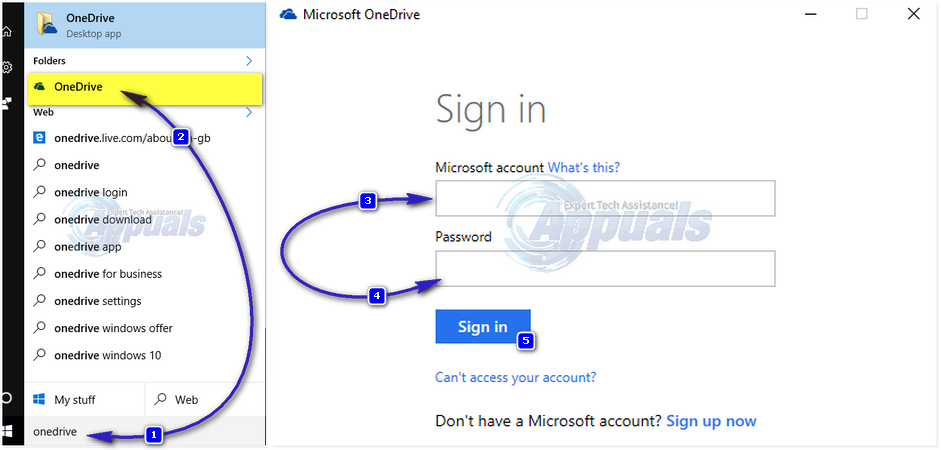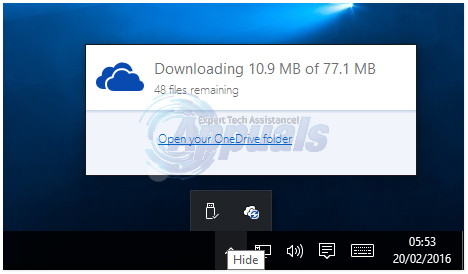OneDrive is accessible through a simple web browser and on nearly every platform (Tablets, Mac computers, Xbox consoles, Android smartphones, iPhones and Windows Phones) through OneDrive application. OneDrive comes pre-installed in Windows 8.1 and later versions. For Windows Vista/7, it will need to be downloaded and installed from here. There are two versions of OneDrive, OneDrive and OneDrive for Business, the simple OneDrive is for personal use and OneDrive for business is for professional use they both work almost the sameway. OneDrive for business also comes included with Microsoft Office 2013, 2016 and Office 365 and works with Microsoft SharePoint as well to store, share and sync documents and can be configured on your servers as well. To log in to OneDrive, you need to have a Microsoft account. If you do not have an account already, visit this link here to create one. You can use your existing email address to create a MS account. If you have both OneDrive and OneDrive for business installed on your system, you may get things mixed up; Your credentials are specific to the app you are logging in. If you want to use OneDrive (NOT OneDrive for business), you can only use your Microsoft account to log in, which will be your primary email address or something like xyz@hotmail.com or xyz@outlook.com. But you CANNOT log in using your Office 365 business plan credentials. You can access OneDrive on a browser from here. Enter your Microsoft account’s credential and click Sign in. To access OneDrive app in Windows 8.1 and 10, all you need to do is to run it. OneDrive comes preinstalled with Windows 8 and 10. Click Start, type onedrive in the search box, and click on the app from the search results.
When you run it for the first time, you will get a welcome screen. Simply enter your Microsoft account’s credential and click Sign in and you will be all set. After you’ve signed in, you can also access OneDrive folder and view sync from the icon in the taskbar.
Fix: High CPU Usage by OneDrive ‘OneDrive.exe’Fix: OneDrive Automatically Deleting Files from OneDrive FolderBEST GUIDE: Download and Use Winamp SkinsBEST GUIDE: How to Use Speech to Text On Your iPhone or Android Phone