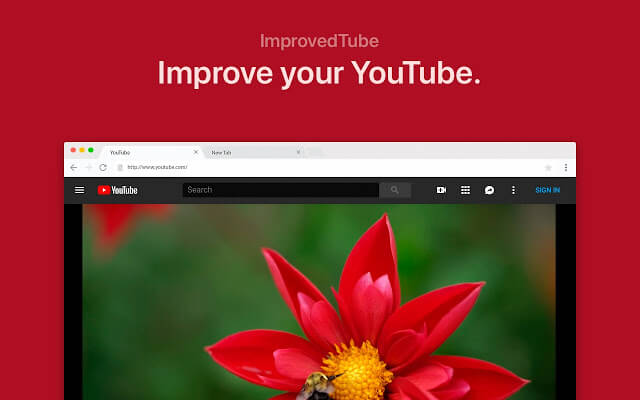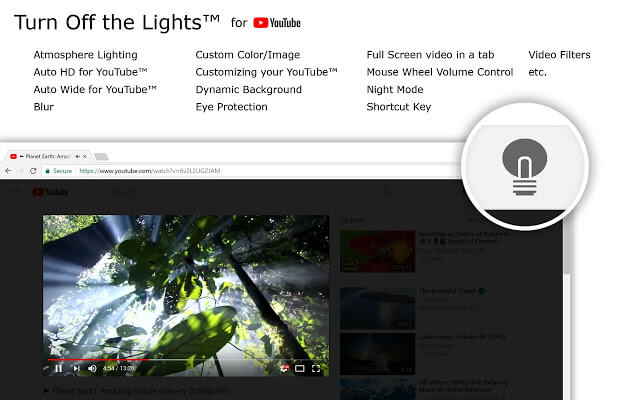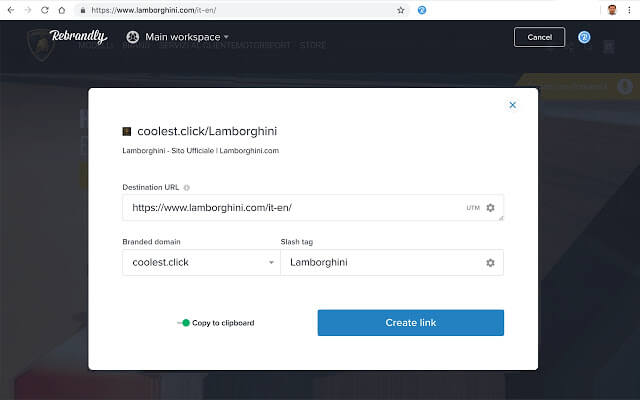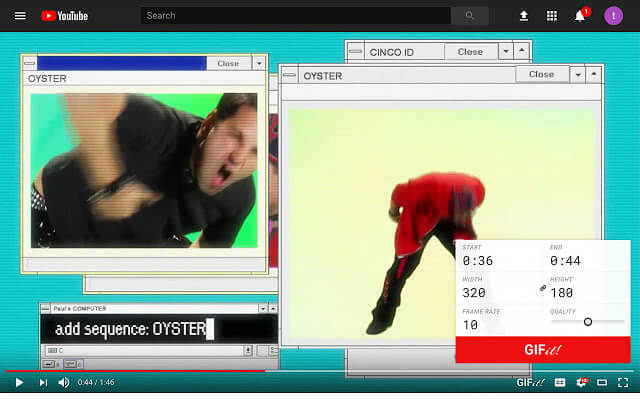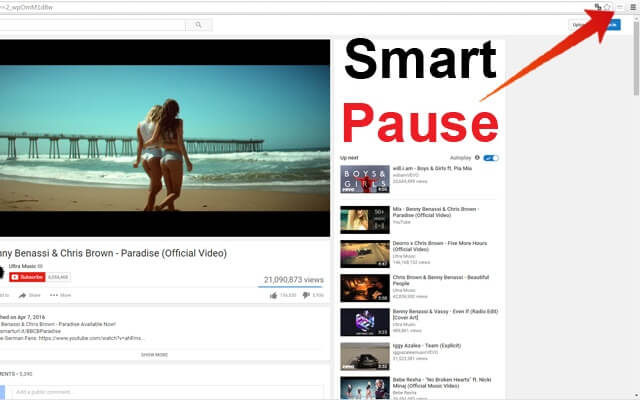Top 10 Best Chrome Extensions for YouTube
The section below covers the best Chrome extensions for YouTube along with their notable features in brief.
1. ImprovedTube
ImprovedTube is one of the best extension to modify YouTube. It is an open-source and extremely lightweight extension for YouTube. You will get more control like adjusting the YouTube Player size, setting up YouTube playback, etc. Transform your YouTube streaming experience a lot better way with few clicks. You can use this tool to customize the YouTube player size easily. It has an adblocker and blocks the ads while whitelisting ads from the channel subscriptions or YouTubers. When scrolling, you will get a mini-player, and you can search for anything while playing the video. It supports night mode with the dark and black theme, blue-light filter, auto-pause, and more. You can easily customize what you use most of the YouTube Player with this extension. Above all, ImprovedTube will let you restore your old YouTube layout effortlessly.
2. Magic Actions for YouTube
You can easily enhance your YouTube experience using Magic Actions for YouTube extension. It is a lightweight extension with powerful features, and you can watch anything more easily. It is easy to configure and will turn your computer into a home theatre. With Magic Actions for YouTube, you can create exceptional video presentations. It comes with mouse wheel volume control, dynamic lighting effects, night theme, unique video filters, etc. With one click, the entire page will be shaded with Cinema mode. Choose from more than 20 predefined colour themes or choose your custom colours. Further, it supports switching between day or night to browse YouTube in black or white. Other features include expand mode, enlarge thumbnails, speed booster, auto replay, multi-range looper, bypass country, etc.
3. vidIQ
vidIQ is one of the best Chrome extension to increase YouTube views. It is a proprietary keyword research tool for YouTube. It will help you optimize your videos to get more views. With this extension, you will get a comprehensive optimization report card for any YouTube video. Further, it also gives you the analytics scorecard and shows the tags on every video. You may also get answers and optimization data that will improve the performance of your video, promotion, subscriber engagement, etc. vidIQ measures the views per hour and you can find the YouTube videos that are getting viral traction in real-time. You may get the exact idea of average viewing length for your videos as well as the videos you are watching.
4. Turn Off the Lights for YouTube
Turn Off the Lights for YouTube is a useful extension if you are using YouTube. It is an open-source project, and just by clicking on the lamp button, the entire page will fade to dark. Turn Off the Lights is a useful extension if you want to stream contents comfortably. You can easily customize your YouTube video quality by choosing between 8K to 144p. Further, it will play the video in the widest mode automatically. The Night mode feature will convert the CSS background to black, and you can stream YouTube videos at night. The atmosphere lighting will generate light effects around the video player. You can even control the volume of the current video player just by scrolling the mouse wheel.
5. Enhancer for YouTube
Enhancer for YouTube is a Chrome extension to improve the YouTube experience. It is an easy-to-use and highly customizable extension with lots of features. You can use it to easily control the volume and the playback speed using the mouse wheel. The enhancer is a feature-packed extension, and it will remove ads from videos. You can remove the annotations, loop videos in part or as a whole, and more. Enhancer for YouTube will play videos in 4K, HD, or other formats automatically. In addition to these features, you can use custom themes, pin video player, and more.
6. SmartVideo for YouTube
SmartVideo for YouTube is yet another Chrome extension that will enhance your YouTube experience. You can use it to control how you want your YouTube videos to buffer. In addition to this, you can control the quality as well as the playing options. It will give you the smart buffer for the slow connections. With the global preferences, you can customize all the YouTube videos. For instance, you can decide when to start playing after the buffer percentage. Alternatively, you can let YouTube buffer for some time and start playing videos whenever you want. SmartVideo for YouTube has loop option for all the videos. Above all, it provides separate preferences for embedded YouTube.com videos.
7. Rebrandly
Rebrandly is a popular Chrome extension to create branded links. You can use it to track and share short URLs with the help of a custom domain name. Anyone can easily create a branded link for your YouTube video or any video. It can be further used to create branded links from the page you are visiting. Rebrandly is all about editing and managing the destination URLs. It is used for link management, traffic routing, collaboration, etc. To use this extension with YouTube, you no need any technical knowledge.
8. Looper for YouTube
Looper for YouTube is a useful extension if you to play the same videos. No need to press the replay button while watching YouTube videos. Instead, get Looper for YouTube to watch the same video for innumerable times. It has a default auto-loop feature, and it will loop every video automatically. You can even select a range of time on any video to play it repeatedly. Just enter the time or drag the timeline to loop the video playback on YouTube videos. Set the letter ‘p’ as the keyboard shortcut to loop video.
9. GIFit!
GIFit is a helpful Chrome extension for YouTube users. Anyone can use it to make GIFs from YouTube videos. In addition to creating GIFs, you can share it with others. If you wanted to create GIF from the YouTube video, then GIFit! Chrome extension is all you need. Just click on the GIFit button while playing a YouTube video to start creating a GIF. Further, you can fix the start and end time, adjust the height, frame rate, width, quality to create a GIF. You can download any GIF files that you have created using GIFit
10. Smart Pause
Smart Pause is a Chrome extension to pause the playback of the YouTube video. Never let any YouTube video to play in the background anymore. Smart Pause on YouTube will automatically pause the playback when you switch to another tab. The playback will resume back the video when you go back to the same tab. It does pausing and resuming the playback automatically.
To Sum Up
Hope the article has covered the best Chrome Extensions for YouTube. You can meanwhile choose anything to improve the YouTube video watching experience. In other words, any of the Chrome extensions for YouTube will let you be even more productive. You may try them and share us your experience as comments below. Is there any other best Chrome Extensions for YouTube we missed out? Then drop us a comment and let us include them. Follow us on Facebook and Twitter for latest updates.